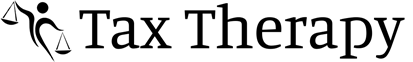How Can We Help?
“FRM 8879 PIN Signature Date Invalid” error message when you run Verify
“FRM 8879 PIN Signature Date Invalid” error message when you run Verify
SUMMARY
When you run Verify, the following error message appears:
‘FRM 8879 PIN Signature Date Invalid’
CAUSE
This issue can occur the date or time on the computer’s system clock is incorrect.
RESOLUTION
Method 1: Verify the date entered on Form 8879
- From within the tax return experiencing the issue, click FRM 8879 on the forms attached navigation pane.
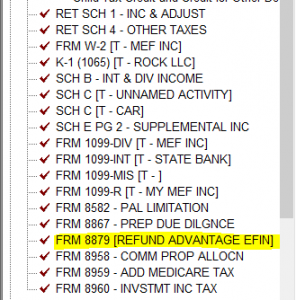
- In the Signature Date box, type the date in DDMMYYYY format – for example – 01012009. The date cannot be a date set in the future and must be in the current year.
![]()
Method 2: Verify the date and time on your computer
To correct the date or time on your computer’s system clock, follow these steps:
- In Control Panel, double-click Clock and Region.
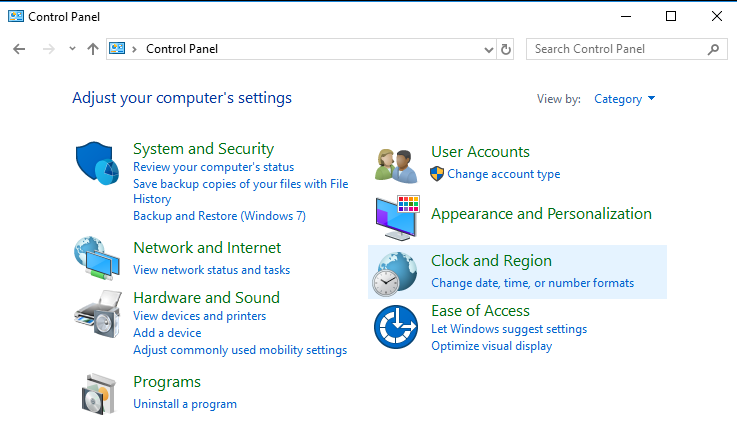
- Verify that the date, time, and time zone are correct. If not, adjust the Date and Time Properties accordingly.
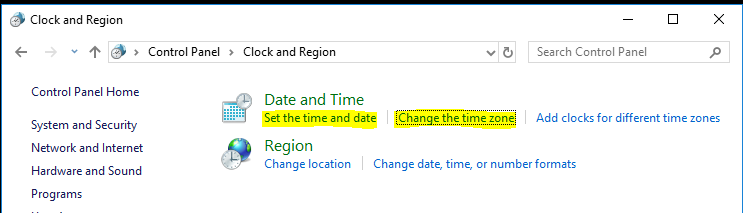
- Click OK and then run Verify.