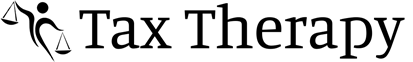How Can We Help?
How to enter COVID-19 related retirement distributions in the software
Due to the pandemic the IRS is giving those taxpayers affected by COVID-19 a couple options to help offset the impact of taking distributions from a retirement account.
Taxpayers that received a distribution from their retirement account due to the pandemic may exclude the 10% early withdraw penalty.

In order to complete this exclusion you must do the following:
1. Enter code “12” in the Penalty Exception Code field, located on the Form 1099-R

*this code will apply the exception to the early withdrawal penalty automatically
Also, the IRS give taxpayers the option to spread the taxable portion over a 3 year period to help those affected by COVID-19.
In order to complete this allocation, follow the instructions below:
1. Enter the amount of qualified coronavirus distribution included in Box 1 of the Form 1099-R on the Qualified 2020 Coronavirus-Related Distribution area at the bottom of Form 1099-R

*this will automatically allocate the taxable portion over a 3 year period (review Form 8915-E, once you enter the distribution for correctness)