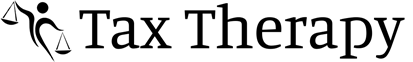How Can We Help?
How to enter your transmission password to Central Site
How to enter your transmission password to Central Site
SUMMARY
This article demonstrates how to enter your Central Site password.
MORE INFORMATION
Your password is the key to communicating with Central Site. It is assigned to you by Central Site and can only be changed by contacting Simple Tax 1040 Technical Support.
Important Your password is case sensitive – for example, PASSWORD and password are different entries.
To enter your password in Simple Tax 1040, follow these steps:
- On the toolbar, click Transmit.

- In the Communication Options window, click the Setup button.
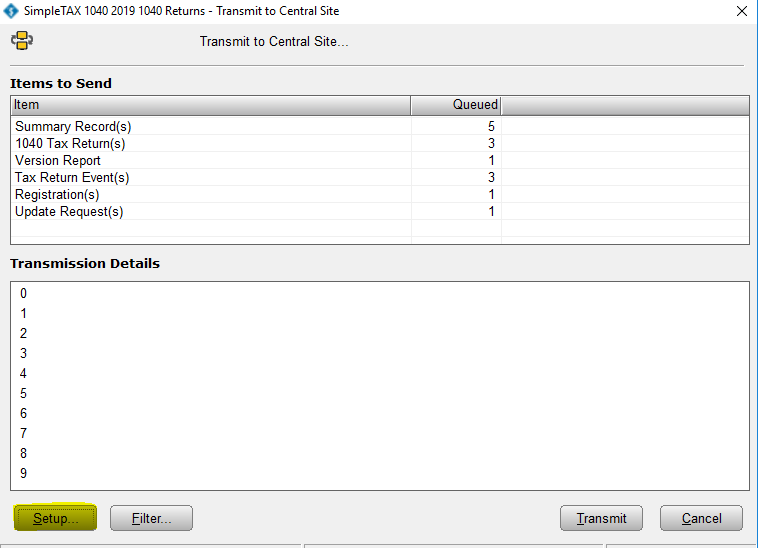
- Type your password in the Password box and click OK.
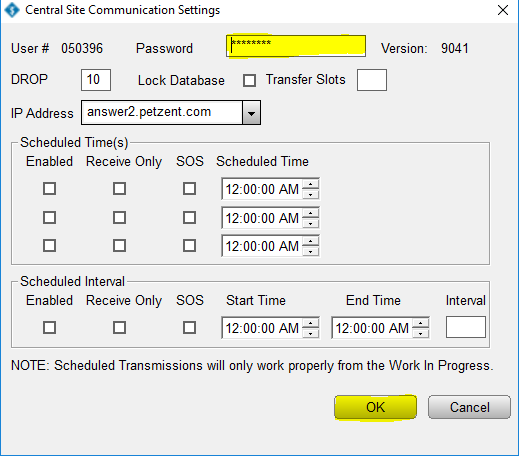
NOTE: If you don’t know your existing password, contact Technical Support at (281) 388-9300, option 2.