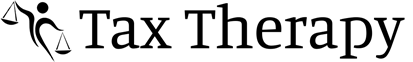How Can We Help?
How to print payment vouchers (1040-V) with a paper-filed return automatically
How to print payment vouchers (1040-V) with a paper-filed return automatically
To print payment vouchers with a paper tax return by default, follow these steps:
- On the Setup menu, click Printer Setup.

- On the Print Options tab, select the Print Payment Voucher w/ Paper Returns check box
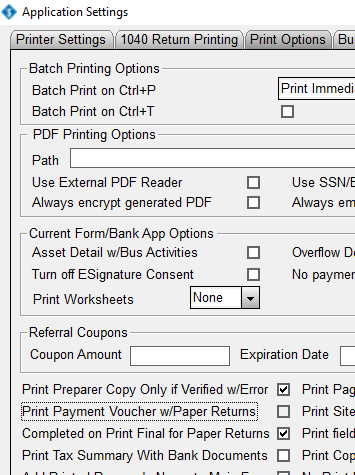
- Click OK
![]()
![]()