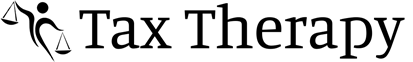How Can We Help?
IRS Rejection List
Common Form 1040 e-File Reject Codes
1.
ERROR
R0000-902-01 – Taxpayer TIN in the Return Header must not be the same as a TIN of a previously accepted electronic return for the return type and tax period indicated in the tax return
OR;
IND-510 – Spouse SSN in the Return Header must not be equal to the Primary SSN on another tax return.
WHAT IT MEANS
Previously Accepted Return. The IRS has already accepted a return that was filed by someone (taxpayer or spouse) on the tax return and will not accept a second return electronically with the same taxpayer identification number (SSN). This can occur because the taxpayer (or spouse) has already electronically filed a tax return for the current year or if the tax office inadvertently attempts to electronically file the return a second time. This reject may also occur when the taxpayer (or spouse) has been the victim of identity theft and somebody other than the taxpayer (or spouse) has filed a fraudulent tax return on the taxpayer’s (or spouse’s) behalf.
HOW TO FIX IT
Check that the taxpayer SSN or spouse SSN are correct in the return and they match to what is presented in their SSN card. In such cases, the taxpayer should contact the IRS Identity Theft Hotline at 800.908.4490 as soon as possible and the IRS will provide guidance on how to proceed with the filing of the return. Multiple variations of this reject code exist depending upon whether it is the Taxpayer, Spouse or even a Dependent that has filed a previously accepted return.
2.
ERROR
R0000-507-01 – ‘DependentSSN’ on Line 6c(2) of the return was used as a Dependent SSN in a previously filed tax return for the same tax period.
OR;
SEIC-F1040-521-02 – Each ‘QualifyingChildSSN’ that has a value on Schedule EIC(Form 1040A or 1040), Line 2 must not be equal to another Qualifying Child SSN on another accepted return for the same tax year.
OR;
F2441-010 – Form 2441, Part II, Line 2(b), each ‘QualifyingPersonSSN’ provided must not be the same as a ‘QualifyingPersonSSN’ in Part II, Line 2 of Form 2441 in another accepted tax return for the same tax year.
WHAT IT MEANS
Dependent Claimed on a Previously Accepted Return. The IRS has already accepted a return where another taxpayer has claimed a dependent that is also being claimed on this return. This can occur when different parties seek to claim the same person as a dependent. The most common occurrence is when a child is claimed by two different taxpayers such as both the custodial and non-custodial parent or even some other relative such as a grandparent, aunt or uncle.
Typically, these rejects contain an identifier at the end of the reject code description. The identifier is the last four digits of the social security number of the previously claimed dependent. If there is more than one dependent being claimed by another taxpayer, a separate reject code for each dependent will be received which identifies the last four digits of the social security number of the affected dependent(s). Also, if any dependent was also used as the qualifying child to claim EIC, Child Tax Credits or Child and Dependent Care Credits additional reject codes will be received for each impacted credit on the tax return.
HOW TO FIX IT
When this occurs, the return cannot be electronically filed with this dependent on it. If the taxpayer can rightfully claim the dependent, a paper return must be submitted by mail. Do not attach any information regarding the dependent or documentation not otherwise required with the return. The IRS will process the paper return and will contact both taxpayers claiming the dependent to determine which taxpayer is legally entitled to claim the dependent. The taxpayer who is not legally entitled to claim the dependent will be required to pay additional taxes, penalties and interest.
3.
ERROR
F1040-512 – Each Dependent’s SSN on this return cannot be used on another return as a Primary or Secondary SSN with Line 6a checkbox ‘ExemptPrimaryInd’ or Line 6b checkbox ‘ExemptSpouseInd’ checked on that return.
WHAT IT MEANS
Dependent listed as the Taxpayer (Spouse) on a Previously Accepted Return. The IRS has already accepted a return where a dependent’s SSN claimed on this return has already been used to file a tax return for the current year (either as the taxpayer or spouse) AND has claimed the personal exemption. Typically, this reject will identify the last four digits of the social security number of the dependent that is listed as the taxpayer (spouse) on a previously accepted return.
HOW TO FIX IT
At times, this occurs because the dependent filed their own return and claim their own personal exemption. If that is the case, the dependent must be removed from the return before it can then be electronically filed.
This reject will also occur when a child files their own tax return in order to get withholdings refunded and claims the personal exemption without realizing the parent(s) will not be able to then claim the child as a dependent. If this situation, the dependent’s return will have to be amended by filing a Form 1040X, before the parents will be able to claim the child as a dependent. When this occurs, the parents’ return cannot be electronically filed with the dependent on the return until an amended return has been processed by the IRS. Many times it may be more efficient to submit a paper return by mail after the dependent’s return has amended their return.
This reject may also occur when the dependent has been the victim of identity theft and somebody other than the dependent has filed a fraudulent tax return on the dependent’s behalf. In such cases, the taxpayer should contact the IRS Identity Theft Hotline at 800.908.4490 as soon as possible and the IRS will provide guidance on how to proceed with the filing of the return.
4.
ERROR
R0000-500-01 – ‘PrimarySSN’ and ‘PrimaryNameControlTxt’ in the Return Header must match the e-File database.
OR;
R0000-503-02 – ‘SpouseSSN’ and the ‘SpouseNameControlTxt’ in the Return Header (or Line 6b ‘ExemptSpouseNameControlTxt’ in the return – For 1040/1040A returns) must match the e-File database.
OR;
R0000-504-02 – Each ‘DependentSSN’ and the corresponding ‘DependentNameControlTxt’ that has a value on Line 6c(2) of the return, must match the SSN and Name Control in the e-File database.
WHAT IT MEANS
Name not Matching the e-File database. The IRS periodically receives a file from Social Security Administration that matches names and Social Security Numbers. At times, the information in this file does not match what the taxpayer, spouse or dependent have in their records and when this mismatch occurs, it will result in a rejected return. The mismatch can occur because there has been a name change (such as divorce or marriage) involving one of the parties on the return or a clerical error has occurred with either the Social Security Administration or when the data was entered in the return (such as a misspelling of the last name of the individual causing the reject). Other possible causes of this reject can occur when individuals have hyphenated names or multiple names and the IRS system is attempting to match a different part of the name than as it is being presented in the return. The e-file database is normally looking to match the first four letters of the third name listed on the social security card, and in the case of hyphenated and/or multiple names at times this can result in a mismatch. This reject can occur even when the name has matched when electronic filing a previous tax return and nothing has changed in the name presentation from the previously filed return.
Multiple variations of this reject code exist depending upon whether it is the Taxpayer, Spouse or a Dependent that has the mismatch in the name control of the e-file database.
HOW TO FIX IT
Possible corrective action is to verify that the SSN has been entered correctly in the return, and that the name entered in the return exactly matches the social security card. Other possible solutions are to re-transmit the return using the individual’s third name (in the case of multiple names or hyphenated names) as the last name and/or contacting the IRS E-file Help Desk for assistance. If the name control issue cannot be corrected by any of these actions, then the return cannot be electronically filed and a paper return must be submitted by mail. If no clerical error is uncovered on the return such as a misspelling of the name or mistaken entry of the social security number, the taxpayer should contact the Social Security Administration in order to correct the data mismatch even if they have to submit the return by mail.
5.
ERROR
F1040-068-02 – If Form 1040, Line 66a ‘EarnedIncomeCreditAmt’ has a non-zero value and Schedule EIC (Form 1040) is not present in the return, then the Primary Taxpayer and/or the Spouse Taxpayer in the Return Header must be at least 25 years old but not be older than 64.
OR;
SEIC-F1040-535-02 – For each child on Schedule EIC (Form 1040A or Form 1040), Line 2 ‘QualifyingChildSSN’ and Line 3 ‘ChildBirthYr’ must match that in the e-File database.
OR;
SEIC-F1040-535-02 – For each child on Schedule EIC (Form 1040A or Form 1040), Line 2 ‘QualifyingChildSSN’ and Line 3 ‘ChildBirthYr’ must match that in the e-File database.
WHAT IT MEANS
Age Mismatch in the e-File database. The IRS receives a file from the Social Security Administration containing the date of birth for each individual and at times the information in this does match what has been entered on the tax return for a taxpayer, spouse or a dependent. If the age of the taxpayer, spouse or dependent is relevant because it impacts the filing status or a credit being claimed on the return, any mismatch between the return and the e-file database will generate a reject code. This reject can occur even when the taxpayer has successfully electronically filed in previous tax years returns claiming the affected credit, because the age mismatch did not impact the credit in the previous year. For example, if the file that the IRS receives from the Social Security Administration reflects that a dependent is now 17 (instead of 16 as reflected on the birth certificate), the reject would be generated since the e-file database would show the dependent was ineligible for the Child Tax Credit.
HOW TO FIX IT
Possible corrective action is to verify that the date of birth entered on the tax return is correct and that the taxpayer is eligible for the credit. If no clerical error is uncovered, the taxpayer may need to contact the Social Security Administration to correct the data mismatch and/or the preparer can contact the IRS E-file Help Desk. The return cannot be electronically filed until the age mismatch is resolved in the database. A paper return can be submitted by mail, but the credits will not be allowed until the taxpayer resolves the age mismatch. Typically, these rejects will identify at the end of the reject code description the last four digits of the social security number of the individual on the return with the date of birth mismatch.
6.
ERROR
IND-180-01 – Primary taxpayer’s Identity Protection Personal Identification Number (IP PIN) must match the e-File database. Please double check your entry and resubmit your return with the correct number.
OR;
IND-183-01 – The Spouse did not enter a valid Identity Protection Personal Identification Number (IP PIN). Please visit www.irs.gov/getanippin for further information and resubmit your return with the correct number.
WHAT IT MEANS
Identity Protection PIN Issues. – Multiple variations of this reject code occur when a valid Identity Protection PIN is deemed missing from the return. The reject may identify the Primary Taxpayer, Spouse or a Dependent as the party on the tax return missing a IP PIN.
HOW TO FIX IT
To correct the return a valid six-digit IP PIN must be entered from the main menu of the return by accessing Personal Information, then Other Categories, then Taxpayer’s Identity Protection Pin (or Spouse’s Identity Protection Pin). See IRS Taxpayer Personal Identity Protection PIN. This IP PIN can only be obtained from the IRS and a new IP PIN is mailed to the taxpayer each year. Without entering the correct IP PIN, the return cannot be electronically filed.
7.
ERROR
F1040-428-01 – The e-File database indicates a First Time Homebuyer Installment Payment is due for the Primary SSN. Include amount on Line 60b, ‘FirstTimeHmByrRepaymentAmt’ of Form 1040 and attach Form 5405 if required.
OR;
F1040-429-01 – The e-File database indicates a First Time Homebuyer Installment Payment is due for the Spouse SSN. Include amount on Line 60b, ‘FirstTimeHmByrRepaymentAmt’ of Form 1040 and attach Form 5405 if required.
WHAT IT MEANS
First Time Homebuyer Installment Payment Issues. – This reject code occurs when (according to the IRS’s records) the return is missing a required First Time Homebuyer Credit Installment Payment. If the first-time homebuyer credit was claimed by a taxpayer for a home that was purchased in 2008, repayment of the credit began with the 2010 tax return and continues for 15 years or when the house is sold, whichever is earlier. The amount that the IRS believes the taxpayer owes as installment payment can found at the IRS website for First Time Homebuyer Credit Lookup.
HOW TO FIX IT
If a return is rejected because no installment payment or Form 5405 was erroneous omitted from the return, the return can be re-submitted once the installment payment or Form 5405 is included in the return. See: Repayment of First Time Homebuyer Credit or the Instructions for Form 5405. Form 5405 may be required if the property has been disposed of or some other event has occurred (death, divorce, condemnations of the property or the property is otherwise no longer the main home of the taxpayer). If the taxpayer believes no First Time Homebuyer Credit Installment Payment is required or some error exist in the IRS records, the preparer can contact the IRS E-file Help Desk. This reject code can occur for the taxpayer, spouse or both.
8.
ERROR
FW2-502 – Form W-2, Line B ‘EmployerEIN’ must match data in the eFile database.
OR;
FW2G-502 – Form W-2G, ‘PayerEIN’ must match data in the e-File database.
OR;
F1099R-502-02 – Form 1099-R, ‘PayerEIN’ must match data in the e-File database.
WHAT IT MEANS
Employer Identification Number not Matching the IRS database. – This reject occurs when the Employer Identification Number of the employer/payer reported on the tax return on a Form W-2, W-2G or 1099R does not match what the IRS has in their records. The mismatch can occur because there has been a clerical error in the data entry on the return and that the EIN entered on the tax return does not match the source document.
HOW TO FIX IT
If it was a clerical error, the return can be re-filed once the correct EIN is entered. If the EIN does match the source document, the taxpayer will have to contact the business entity that issued the source document to get a correct replacement document. If the EIN issue cannot be corrected, then the return cannot be electronically filed, and a paper return must be submitted by mail.
9.
ERROR
FW2-505-01 Form W-2, Line B ‘EmployerEIN’ was issued after the Tax Year in the Return Header.
OR;
F1099R-505-02 – Form 1099-R, ‘PayerEIN’ was issued after the Tax Year in the Return Header.
WHAT IT MEANS
Employer Identification Number Issued after Tax Year. – This reject occurs when the Employer Identification Number of the employer/payer reported on the tax return on a Form W-2, W-2G or 1099R was issued by the IRS in a subsequent year. This can occur when an employer gets a new EIN after the tax year which is being reported on the W-2.
HOW TO FIX IT
The taxpayer will have to contact the business entity that issued the source document in order to get a correct replacement document. If the EIN issue cannot be corrected, then the return cannot be electronically filed, and a paper return must be submitted by mail.
10.
ERROR
IND-046 – Form 8862 must be present in the return. e-File database indicates the taxpayer must file Form 8862 to Claim Earned Income Credit after disallowance.
WHAT IT MEANS
Form 8862 is Missing on the Return. – This reject code is generated when the IRS e-File database indicates that the filer must file Form 8862 in order to claim the Earned Income Credit because the credit was previously disallowed for this taxpayer, and the return does not include Form 8862.
HOW TO FIX IT
If this taxpayer is claiming Earned Income Tax Credit and has been denied this credit in a prior tax year, Form 8862 must be included with the return for the taxpayer to be reconsidered for claiming the Earned Income Tax Credit. Form 8862 can be accessed from the main menu of the return by selecting the Miscellaneous Forms Menu, then Information to Claim EIC after Disallowance (8862). Once you have added and completed Form 8862, the return can be re-transmitted and should be accepted by the IRS.
11.
ERROR
R0000-905-01 – Electronic Filing Identification Number (EFIN) in the Return Header must be listed in the e-File database and in accepted status.
WHAT IT MEANS
EFIN Not in Accepted Status – This reject occurs when there is currently an issue with the Electronic Filing Identification Number (EFIN) in the Internal Revenue Service’s (not TaxSlayer Pro’s) records.
HOW TO FIX IT
Verify that the correct EFIN is entered in the program. There are a few ways you can check. From the top menu select Database, EF Originator and verify the correct EFIN is entered. Verify that the correct EFIN is entered at the top of form 8879. If you need to update the EFIN enter the correct EFIN in the database EF Originator and then do an EFIN refresh on form 8879.
If the correct EFIN was used when the return was transmitted, contact the IRS E-File Help Desk at 866.255.0654 to update your EFIN status.
12.
ERROR
IND-689-01 – The year of the ‘PrimarySignatureDt’ in the Return Header must be equal to the processing year.
WHAT IT MEANS
Returns Completed in a Prior Year (Date Mismatch) – This reject occurs when the return was completed in a prior year but does was not e-filed until the current year. Typically, this occurs when the return is not filed during the year it was completed due to some client related reason such as non-payment for the return or a lack of client approval after competition of the return. When such a return is transmitted in a subsequent processing year, the Form 8879 on the return is dated as having been completed and signed in the previous processing year. This can be corrected by completing a new Form 8879 that has the current processing year date.
HOW TO FIX IT
To correct this issue, the taxpayer should sign a new Form 8879 containing the current date.