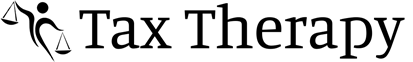How Can We Help?
MyTaxOffice Mobile App for Taxpayers
This article for the tax payer to assist in downloading MyTaxOffice Mobile App.
- Go to your Google Play App Store or Apple App Store and download MyTaxOffice Mobile App,

- Once you download the MyTaxOffice Mobile App, click on the icon to open it.

- For first time users, click SIGN UP.

- Fill out the information on the Register Information (First Name, Last Name, Social Security Number, Re-enter your SSN, Date of Birth and Firm Passcode (provided by Tax Preparer)) and click NEXT.

- Create an Account Name, that will be used to login to the MyTaxOffice Mobile App. and create a Password and Confirm Password, enter a Password Hint in case you forget your password and then enter the Firm Passcode and click SIGN UP.

- You will see the Welcome screen and it will show the name of the Preparer, Click Continue.
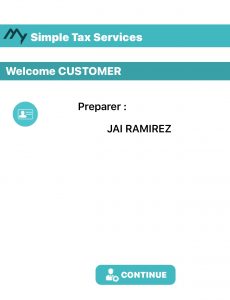
- Finish filing out the Primary Information and click SAVE.
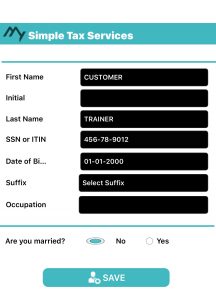
- Enter the Address and click SAVE.

- Enter Email Address, Day Time PH Number, Another Contact Number and Routing and Account Number (If they are doing a direct deposit for refund purposes.). Click SAVE.
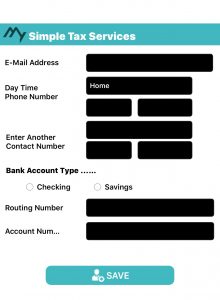
- Click Continue on the Features screen.
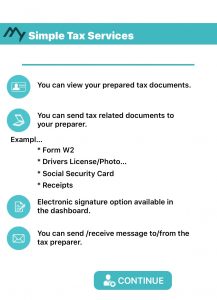
- Now you are able to Upload documents, Sign the return, send a Message to the preparer, View Forms, and more.

- All information entered it will be send automatically to the tax preparer.