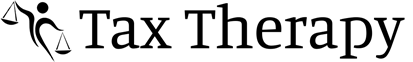How Can We Help?
SimpleTAX 1040 Startup Abort!!! >Abt (Software CRC error) Error: (020) 1040/ops/opsidx.scr.112.IDXFILE =: 1040zzreg zz05260 ==: FILEzz” when opening Simple Tax 1040
“Simple Tax 1040 Startup Abort!!! >Abt (Software CRC error) Error: (020) 1040/ops/opsidx.scr.112.IDXFILE =: 1040zzreg zz05260 ==: FILEzz” when opening SimpleTAX 1040
SYMPTOMS
When you try to open Simple Tax 1040, the following error message appears:
‘Simple Tax 1040 Startup Abort!!!
>Abt (Software CRC error) Error: (020)
1040/ops/opsidx.scr.112.IDXFILE
=: 1040zzreg zz05260
==: FILEzz’ (This will say 1040zz or CORPzz)
CAUSE
This issue can occur if an error occurred that prevented SimpleTAX 1040 from updating properly.
RESOLUTION
Method 1: Remove the 1040zz file.
- Right-click the SimpleTAX 1040 icon on your desktop
- Click Open File Location
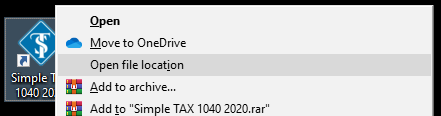
- Double-click the Software folder.
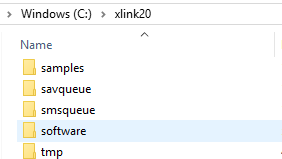
- Right-click on the 1040zz file and select delete.
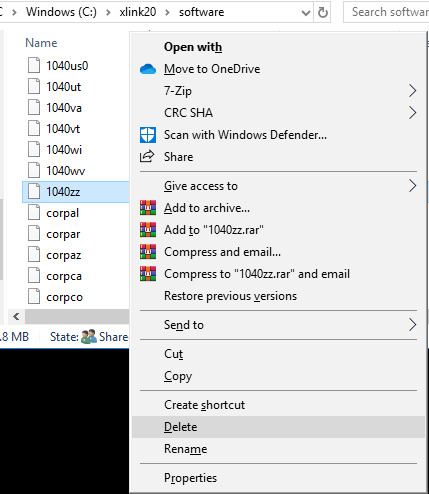
- Open the SimpleTAX 1040 program.
Method 2: Remove the Corpzz file.
- Right-click the SimpleTAX 1040 icon on your desktop
- Click Open File Location
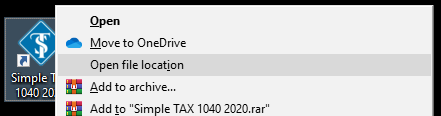
- Double-click the Software folder.
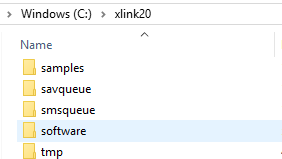
- Right-click on the CORPzz file and select delete.
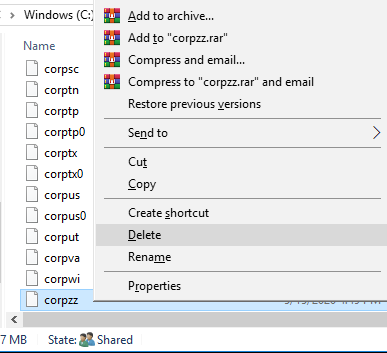
- Open the SimpleTAX 1040 program.