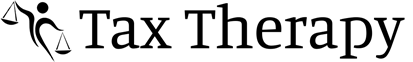How Can We Help?
“Too Many Login Attempts, please wait 15 minutes”
After too many failed login attempts, the program will lock access for the login for 15 minutes as a security measure.
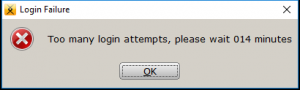
Method 1: Verify Login Information
- Verify login id is correct (If you know your login, but simply typed it incorrectly, try again.)
- Verify password is correct (If you know your password, but simply typed it incorrectly, wait 15 minutes and try again.)
Method 2: Reset Your Password
Note: This is password reset process will not work if you did not set an email address and/or a mobile number in the Login Account.
To reset your password, follow these steps:
- On the User Login screen, enter the login name and click Forgot Password? link
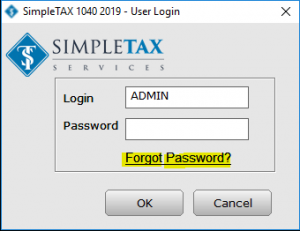
- On the Reset Password box select where to send the password reset.
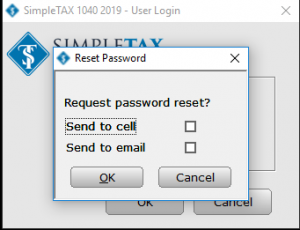
- A temporary password (Reset Online Code) will be sent to you via text message or email.
- Enter the temporary password in the Forgot Password box and create a new password.
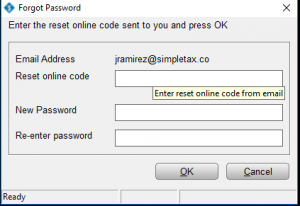
Note: Passwords must be no less than 8 characters, must include a capital letter, must include a lowercase letter, must include a number, and must include a special character (ie !, @, #, $)